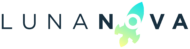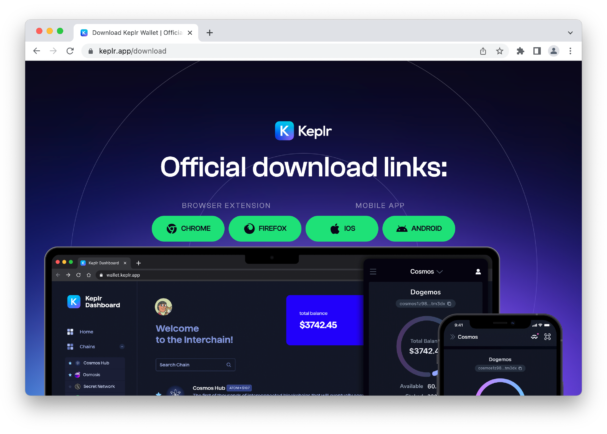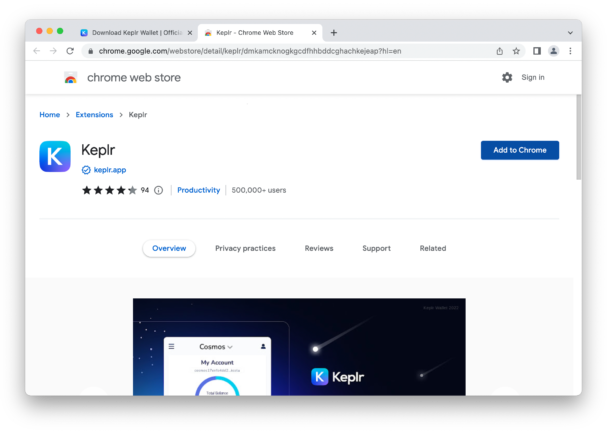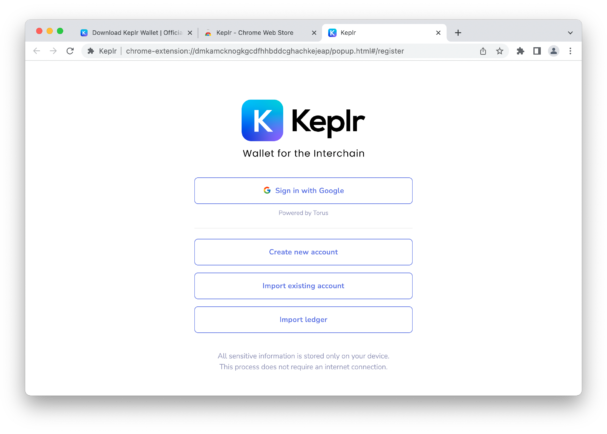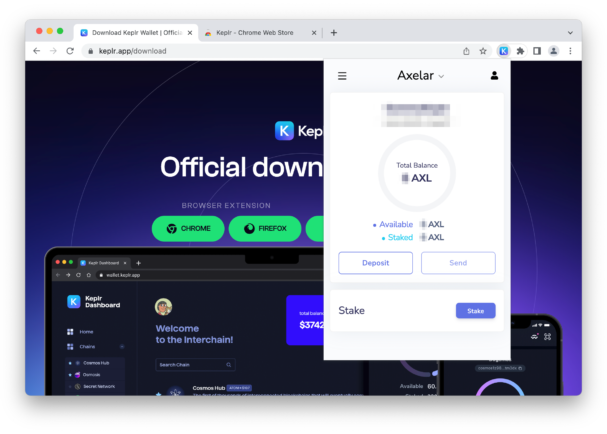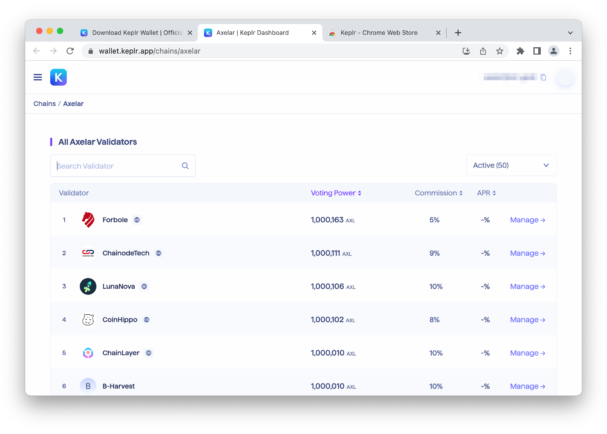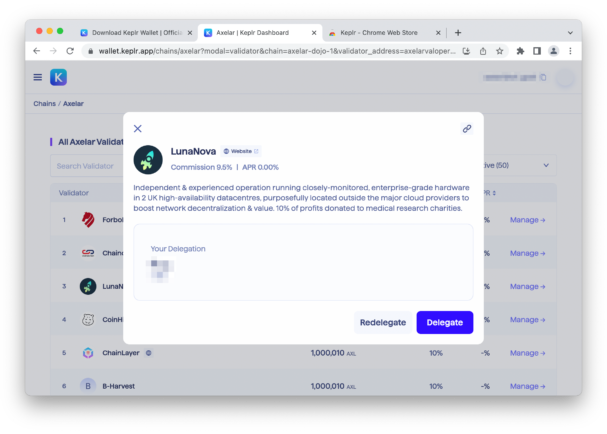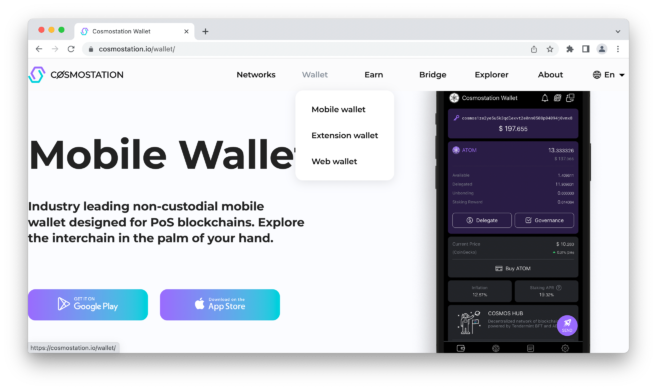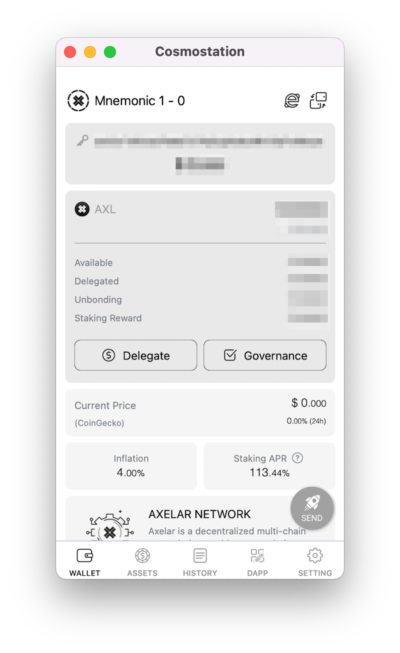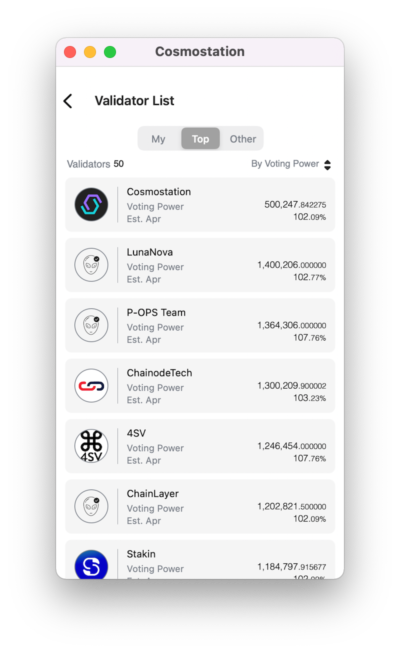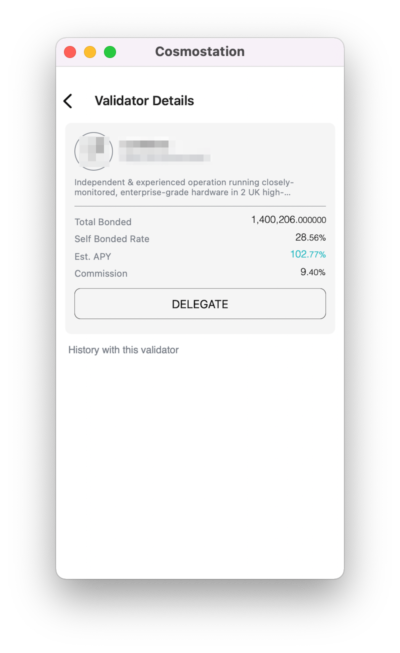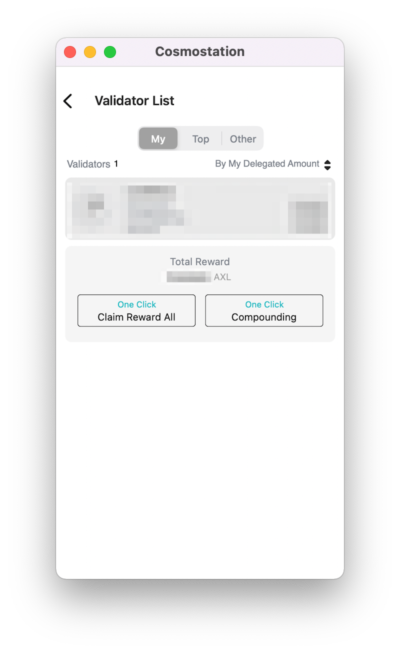AXELAR
staking guide
How to Stake
Choose a wallet
To set up a Keplr Wallet:
- Download Keplr Wallet from Keplr
- Set up your account using these instructions
Creating a new wallet will involve generating a 12 or 24 word key phrase.
- This is a critical piece of information.
- If you lose it, you cannot recover your wallet
- If anyone else finds it they can take all of your tokens
- It’s safest to store in a non-electronic format (e.g. paper or steel)
- Consider storing partial copies of your seed in non-electronic format in several secure locations, such that you could resore your wallet in the event of compromise or accidental destruction of one copy
To stake your AXL tokens:
Be aware that you need to maintain a small balance of AXL in your wallet to pay for gas fees.
- Sign into your Keplr wallet, click the current network (probably Cosmos) to see all available networks and choose Axelar from the list
- Click Stake at the bottom of the window
- Choose which validator you’d like to stake with and click ‘Manage’. To help you choose the right validator, use axelarscan.io, mintscan.io or app.metrika.co to compare validator performance. Decentralisation is incredibly important in distributed networks, so if you have a large number of tokens it may make sense to spread them across a selection of high-performing validators.
- Choose the amount you’d like to delegate to them and click ‘Delegate’
- Click ‘Approve’
- That’s it – you’ve finished!
Claiming Rewards
When you begin to receive rewards for your staked tokens you have to manually claim before you can either withdraw or stake them with a validator to compound them.
To claim your rewards:
- Go to the Axelar section in your Keplr wallet
- Select ‘Claim Reward’
- Click ‘Approve’
To set up a Cosmostation Wallet:
- Download Cosmostation Wallet from Cosmostation
- Set up your account using these instructions
Creating a new wallet will involve generating a 12 or 24 word key phrase.
- This is a critical piece of information.
- If you lose it, you cannot recover your wallet
- If anyone else finds it they can take all of your tokens
- It’s safest to store in a non-electronic format (e.g. paper or steel)
- Consider storing partial copies of your seed in non-electronic format in several secure locations, such that you could resore your wallet in the event of compromise or accidental destruction of one copy
To stake your AXL tokens:
Be aware that you need to maintain a small balance of AXL in your wallet to pay for gas fees.
- Sign into your Cosmostation wallet
- Click the ‘Switch Wallet’ icon on the top right and choose Axelar from the list
- Choose the wallet tab from the bottom of the app
- Click Delegate
- Choose which validator you’d like to stake with and click on their name. To help you choose the right validator, use axelarscan.io, mintscan.io or app.metrika.co to compare validator performance. Decentralisation is incredibly important in distributed networks, so if you have a large number of tokens it may make sense to spread them across a selection of high-performing validators.
- Click Delegate
- Choose the amount you’d like to delegate to them and click Next
- Add a memo if prefered, then click Next
- Choose the transaction fee then click Confirm
- If prompted, enter your PIN
- That’s it – you’ve finished!
Claiming Rewards
When you begin to receive rewards for your staked tokens you have to manually claim before you can either withdraw or stake them with a validator to compound them.
To claim your rewards:
- Go to the Axelar section in your Cosmostation wallet
- Select ‘Delegate’
- Choose ‘Compounding’ to re-stake your rewards or ‘Claim Reward All’ to withdraw your tokens